Apple ended support for my Mac. Now what?
Copy link
When Apple stops supporting a specific model of a laptop, it means that they will no longer provide software updates, security patches, or technical support for that particular device. This can be concerning because it may leave your laptop vulnerable to security threats and may also result in compatibility issues with newer software and applications.
Unlike other companies, Apple has a rather long support period for their devices (usually 6-7 years). When this happens, it usually means that the hardware in the laptop is too old to support the latest features. For most people who want to have the latest support and threat protection possible, the next logical steps are:
1. Upgrade to a Newer Model: If your budget allows, consider upgrading to a newer Apple laptop that is still supported. This will ensure you have access to the latest features, security updates, and compatibility with new software.
2. Use Alternate Operating Systems: If your laptop is still functional but running slowly with the latest macOS, you may consider installing an alternate operating system like Linux. Linux distributions can often run on older hardware and provide a secure and stable environment.
But are these the only options?
Well, it turns out they are not.
Companies like Apple have many devices on the market, and although they state that the reason for the cutoff is slow hardware that does not support the new features, most of the time, this is false. They just want to phase out old devices so they are no longer a customer support concern. Their strategy here is not wrong because to continue offering support, they not only need to maintain software updates but also produce spare hardware parts just for those models. And, as I stated above, Apple actually supports their devices way longer than any other competitor.
So, if the hardware is not the main problem, is there a way to upgrade?
After doing some research, it turns out there is a workaround.
I have two older Mac products: the 2015 iMac 5k and the 2015 MacBook Air. They both stopped receiving software updates, even from last year's OS. Since I only use them for web browsing and watching YouTube, it initially was not a problem because they had older macOS operating systems. Then I wanted to try out some new features that work across different Macs on the same network, and I decided to find a way to make the upgrade.
Immediately after a simple Google search, I found an open-source tool called OpenCore Legacy Patcher.
OpenCore Legacy Patcher is a sophisticated boot loader used to inject and patch data in memory, instead of on disk. This means that patcher is able to achieve a near-native experience on many unsupported Macs.

I downloaded their app and ran it on my unsupported iMac. Through their app, you can create a bootable USB drive with the latest version of Apple's macOS. OpenCore even downloads the .dmg file directly from Apple and makes all the necessary preparations.
After the USB drive was created, I booted the installer and managed to install the latest version of macOS (Sonoma). On the first boot, I noticed that the graphics were terrible, and the Wi-Fi was not working. However, after reading the documentation, I learned that this was normal behavior since macOS Sonoma does not have proper drivers for my hardware.
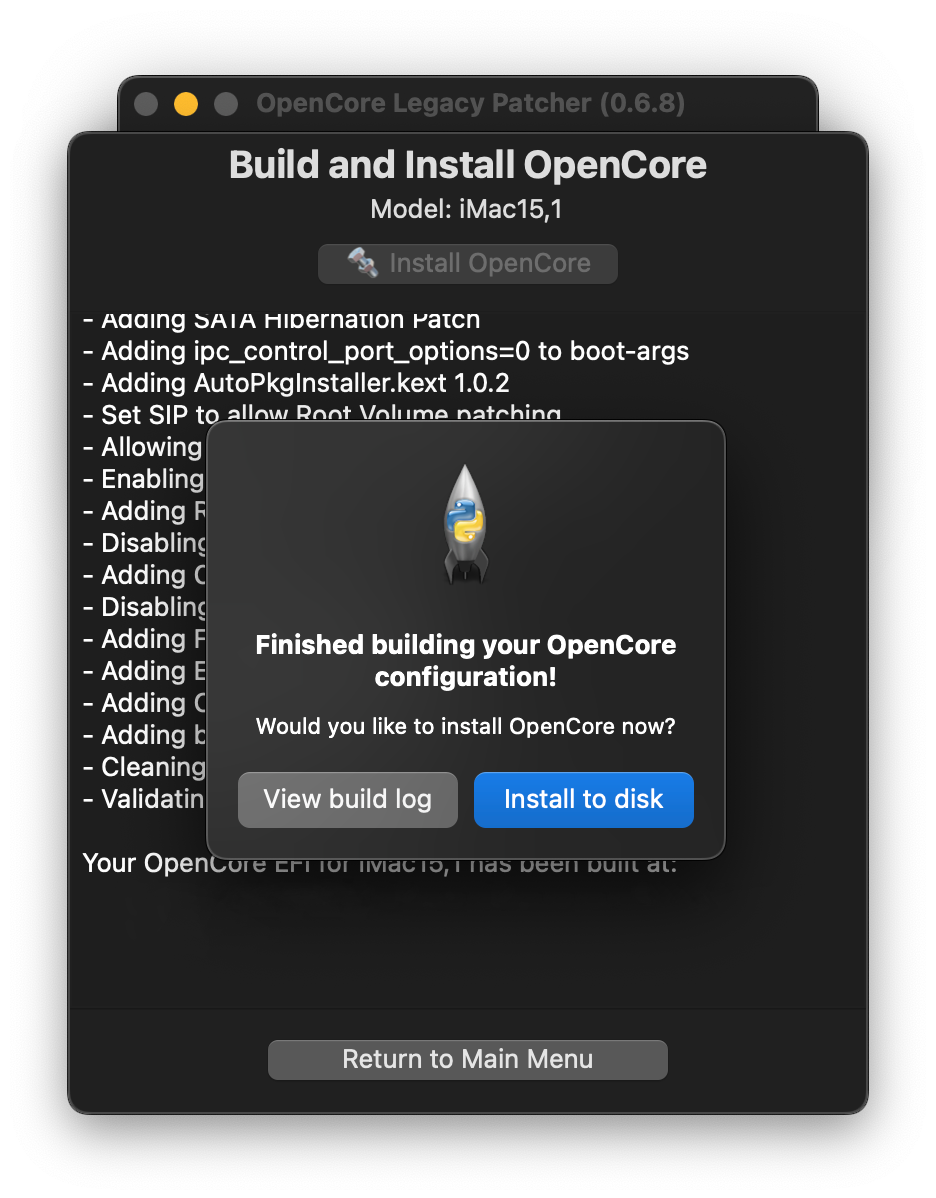
I proceeded to run the next step, which is 'Build and Install OpenCore.' It installed the OpenCore boot patch and rebooted my system. Immediately, I noticed that the second boot time was significantly smoother compared to the boot just after the installation. This improvement occurred because OpenCore optimized the boot loader to run smoothly on my hardware.
While the Wi-Fi issue was resolved, the graphics were still slow and mostly unresponsive. I then proceeded to the final step of the process, 'Post-Install Root Patch.' Similar to the previous step, the setup wizard guided me through the entire, very simple process.
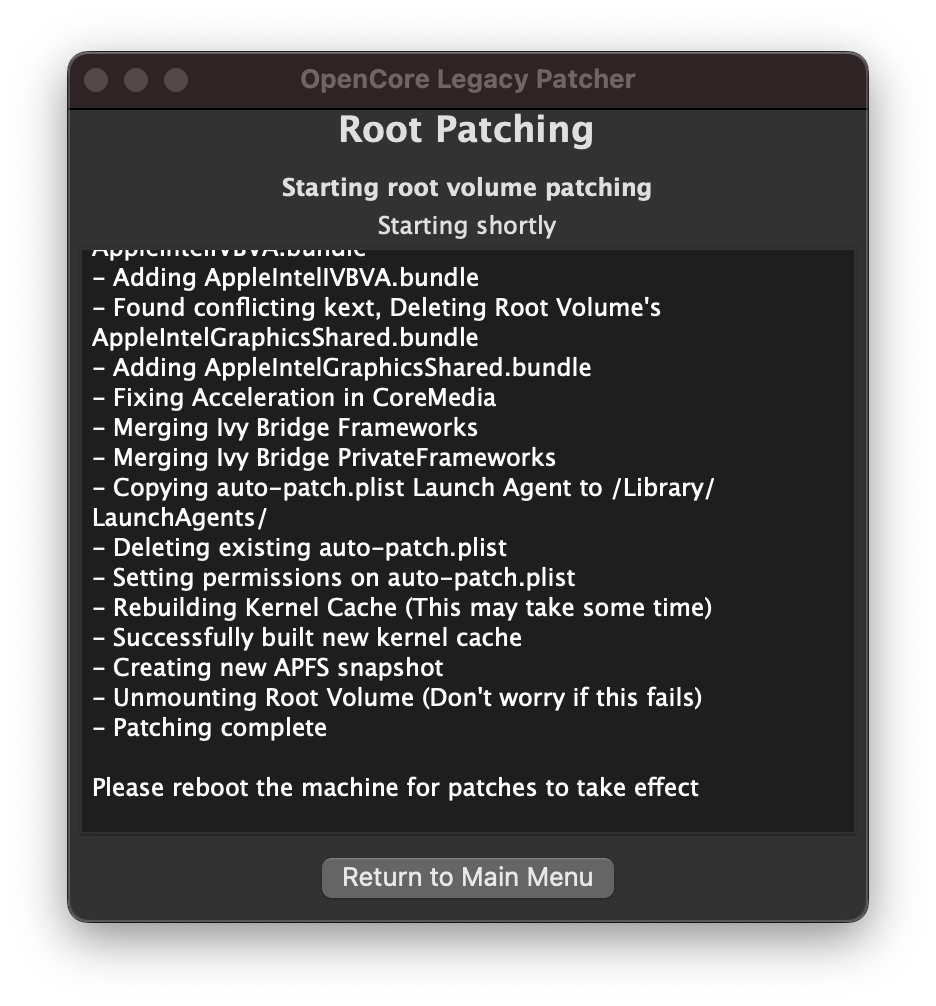
After the final reboot, my iMac was functioning normally. I ran some tests and am pleased to say that it exceeded my expectations. Not only did my iMac seem faster, but it also achieved slightly better benchmarks than with the last supported version. I immediately repeated the same process for my 2015 MacBook Air and obtained the same result.
Now, all my Macs are running the latest software that Apple provides, macOS Sonoma.
In conclusion, there is still hope for older Mac models to run the latest software that Apple provides. If anyone is interested in trying out this solution, please refer to the OpenCore documentation first. They provide a detailed list of supported devices and hardware components, as well as the compatible versions of macOS to which you can upgrade.

Dimitar Stojkoski
Co-Founder & CTO
Oct 04, 2023